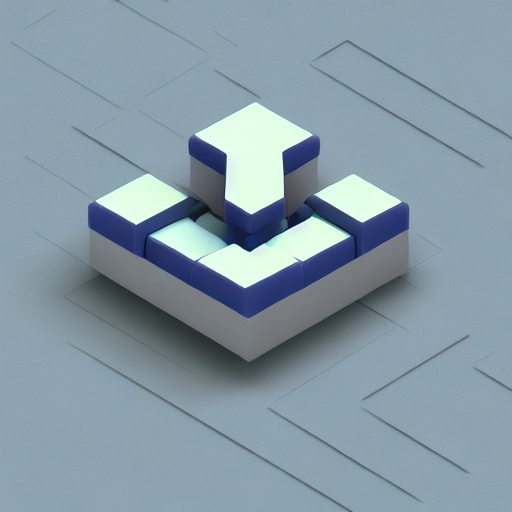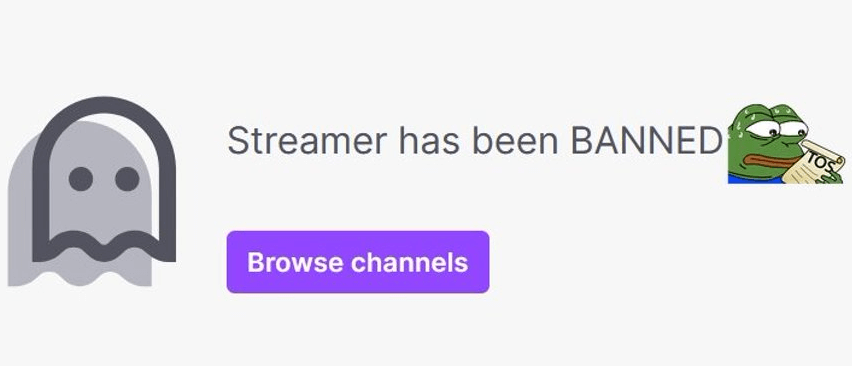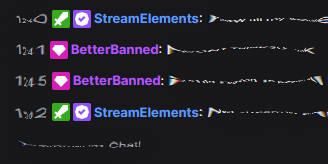Channel Moderators and VIP User 

To get a list of VIPs and moderators in a Twitch chat, you can type /mods or /vips in the chat box. This will display a list of all the moderators or VIPs in the chat at that time. With our tool, you easily retrieve a list of all and both, MODs and VIPs for that Twitch channel at once.
VIPs / MODs in Chat

More about Mods in Twitch Chats 
Twitch Channel Mods are community members who have been granted moderation privileges by the channel owner or other channel moderators. Their primary responsibility is to ensure that chat remains a positive and welcoming environment by enforcing the channels rules and guidelines, and taking action against users who violate them.
Channel mods have a variety of tools at their disposal, such as the ability to time out or ban users, delete messages, and control chat settings. They also serve as a liaison between the channel owner and the community, helping to facilitate communication and resolve conflicts when necessary.
Overall, Twitch Channel Mods play a crucial role in maintaining a healthy and engaging community on Twitch channels, and are an essential part of any successful streamers team.
To learn even more about the Chat and how to find settings that fit your community, visit the Twitch help pages.
More about VIPs in Chat Channels 
VIPs are community members that have been granted special status by the channel owner or moderator. VIPs have some of the same privileges as moderators, such as the ability to chat without being affected by slow mode or chat restrictions.
VIPs are typically chosen for their positive contributions to the community and their helpfulness in chat. The number of VIPs a channel can have is determined by the channels size and activity level. VIP status can be revoked by the channel owner or moderator if the VIP no longer meets the criteria or violates the community guidelines.
VIPs do not have access to moderation tools such as banning or timing out users, and they cannot edit or delete chat messages.